Playlist
Turn YouTube videos into your personal playlists.
Why Playlist?
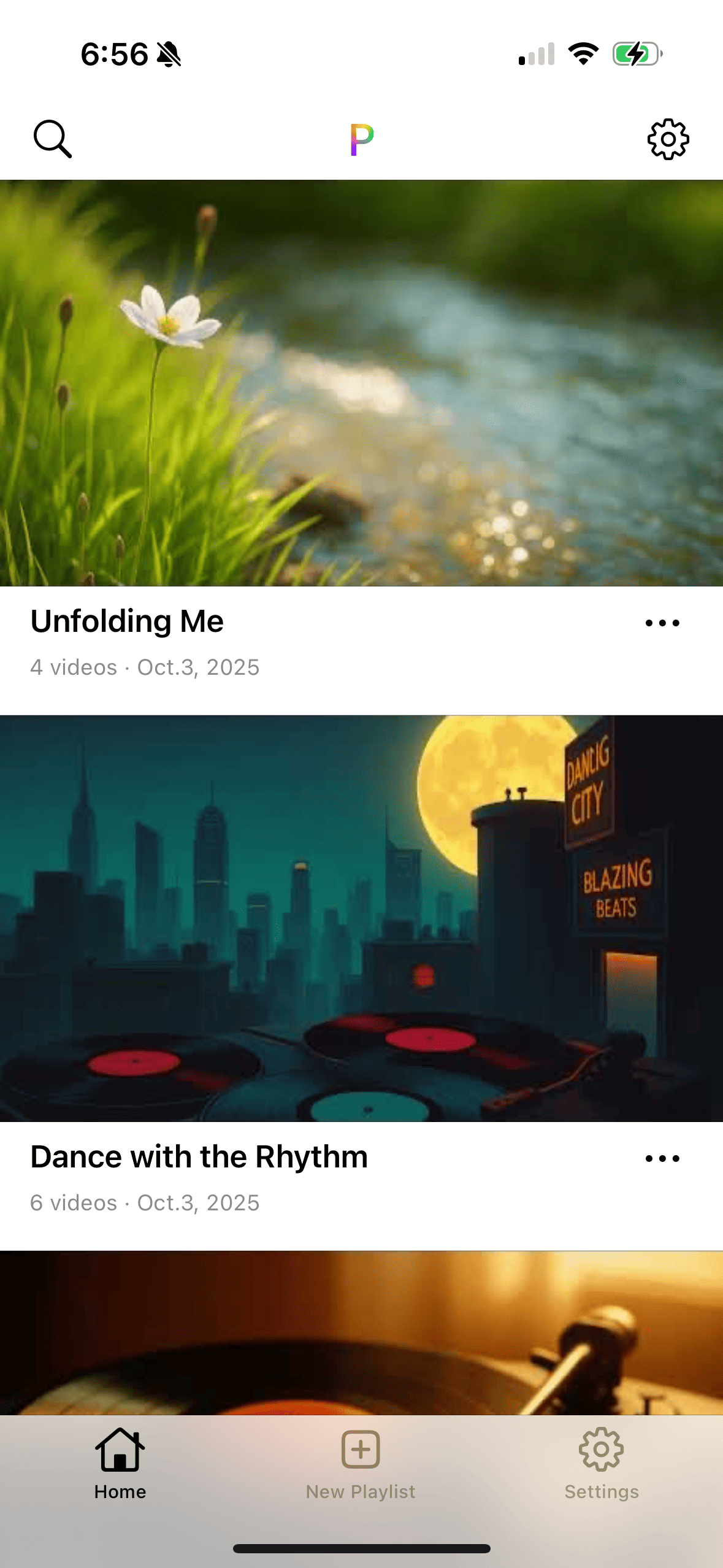
Create & manage playlists with ease
Playlist offers a simple, intuitive interface. Create a new playlist in just a few taps and add the videos you want with no hassle. Built especially for YouTube content, it’s perfect for keeping music, lectures, and hobbies in one place.
- Create playlists quickly
- Add YouTube videos easily
- Keep your favorites neatly organized
Export & share by file
Export your playlist as a single file, then send it via email, messenger, or cloud. On another device—or your friend’s—just import the file to load the exact same playlist. No server logins or syncing required.
- One-file export for simple sharing
- Import to restore the same playlist
- No accounts, no sync, no friction
Fast, simple, and workflow-friendly
Lightweight and fast, Playlist stays out of your way in study, work, or leisure. Focus less on managing and more on enjoying your playlists.
How to Add a YouTube Video?
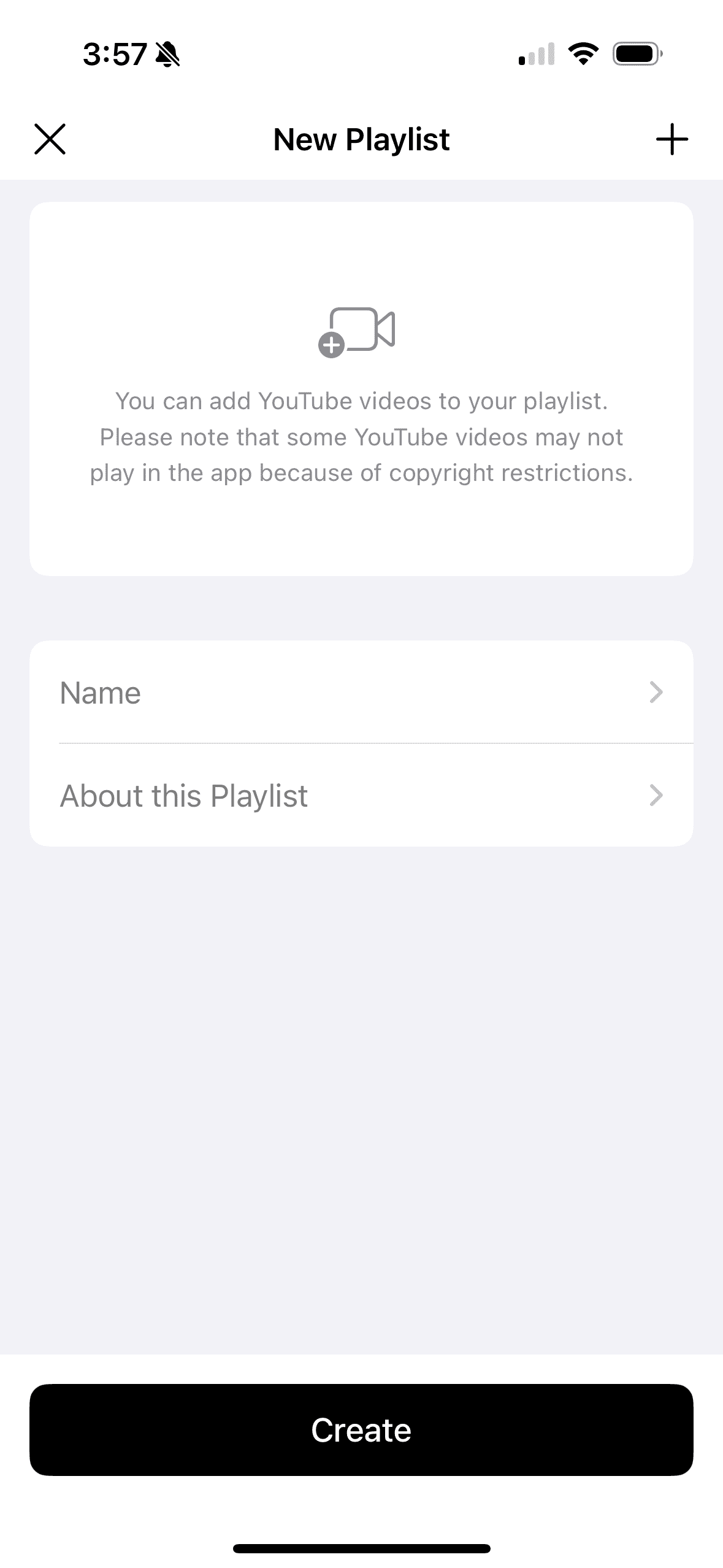
You can add YouTube videos to your playlist in two simple ways:
- Copy share link in YouTube app
Tap Copy share link in YouTube app and you’ll be taken to the YouTube app. Choose the video you want, use the Share option to copy the link, then return to Playlist. The app will automatically detect the copied link and add the video. - Add Video with YouTube Link
If you already have a link, choose Add Video with YouTube Link. Paste the URL directly into the input box, and the video will be instantly added to your playlist.
Whether you’re browsing in the YouTube app or already have a link, adding videos is quick and hassle-free.
Take notes on the video
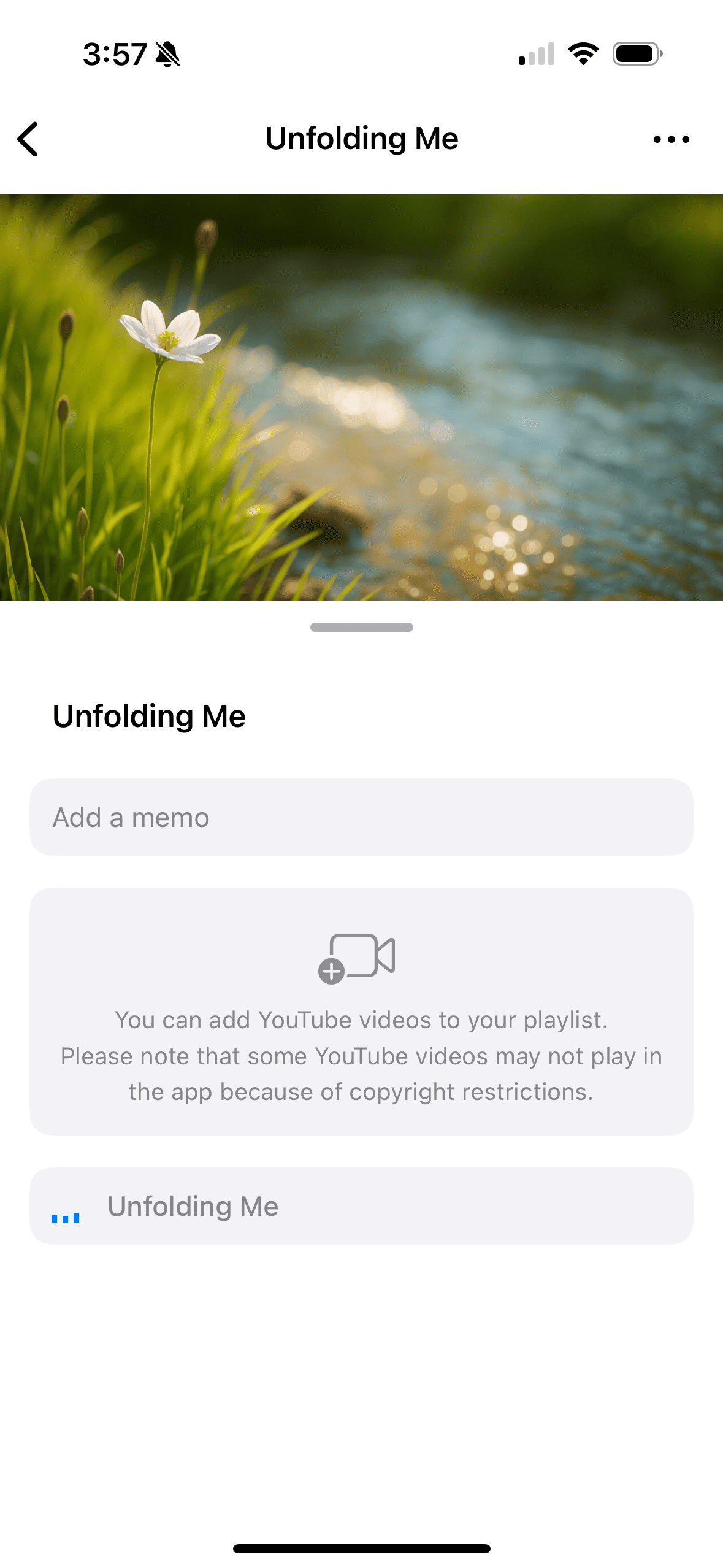
Leave notes on each video
In Playlist, you can attach your own notes to every video you add. Jot down quick ideas, highlight important points while studying, or mark parts you want to revisit later — your notes stay saved with the video.
This turns your playlist into more than just a collection of videos; it becomes a personalized space to organize your thoughts and ideas.
Playback
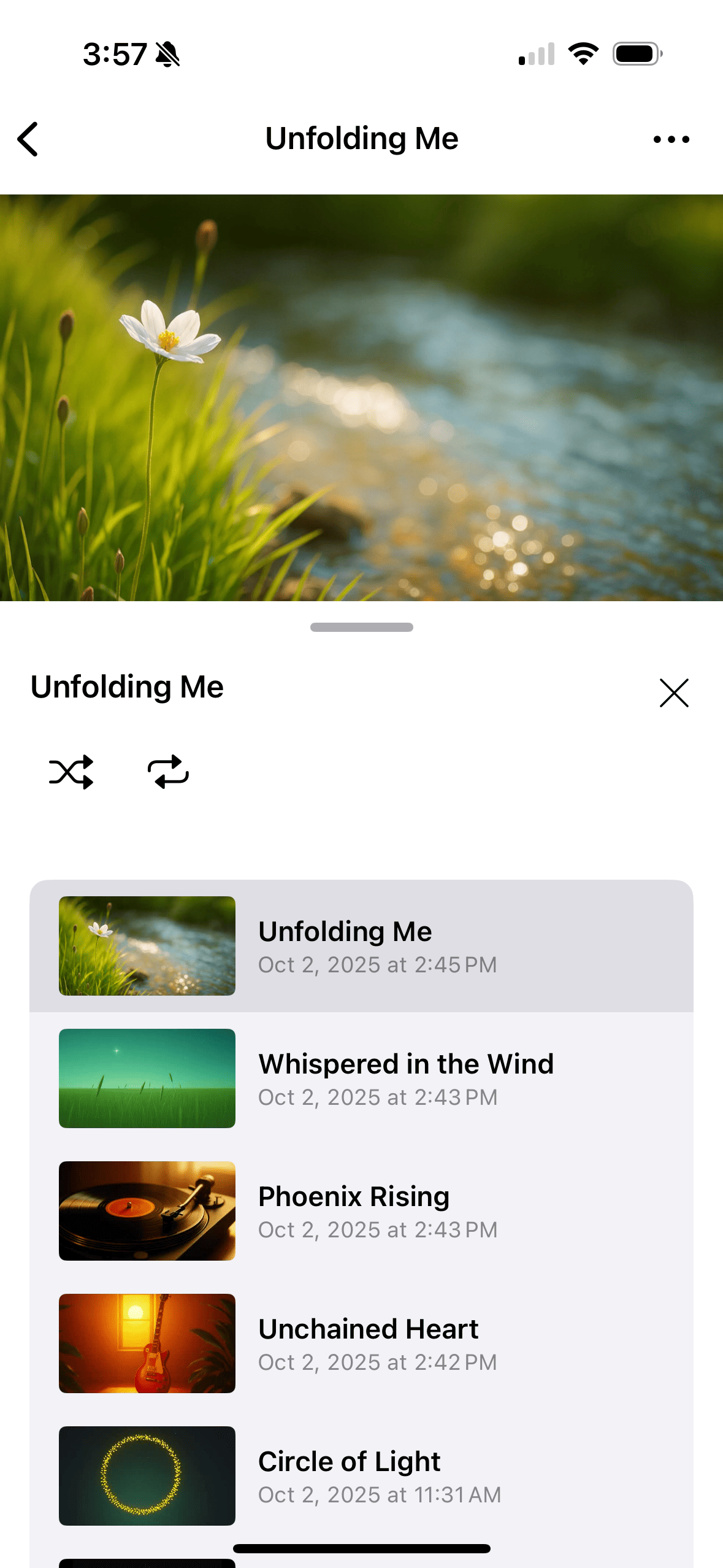
In Playlist, you have full control over how your playlists are played and organized. Shuffle videos for a fresh experience, repeat your favorites as many times as you like, and freely rearrange the order with a simple drag-and-drop.
Adding or removing videos is just as easy, so your playlists always stay flexible and perfectly tailored to your mood.
Quick Settings
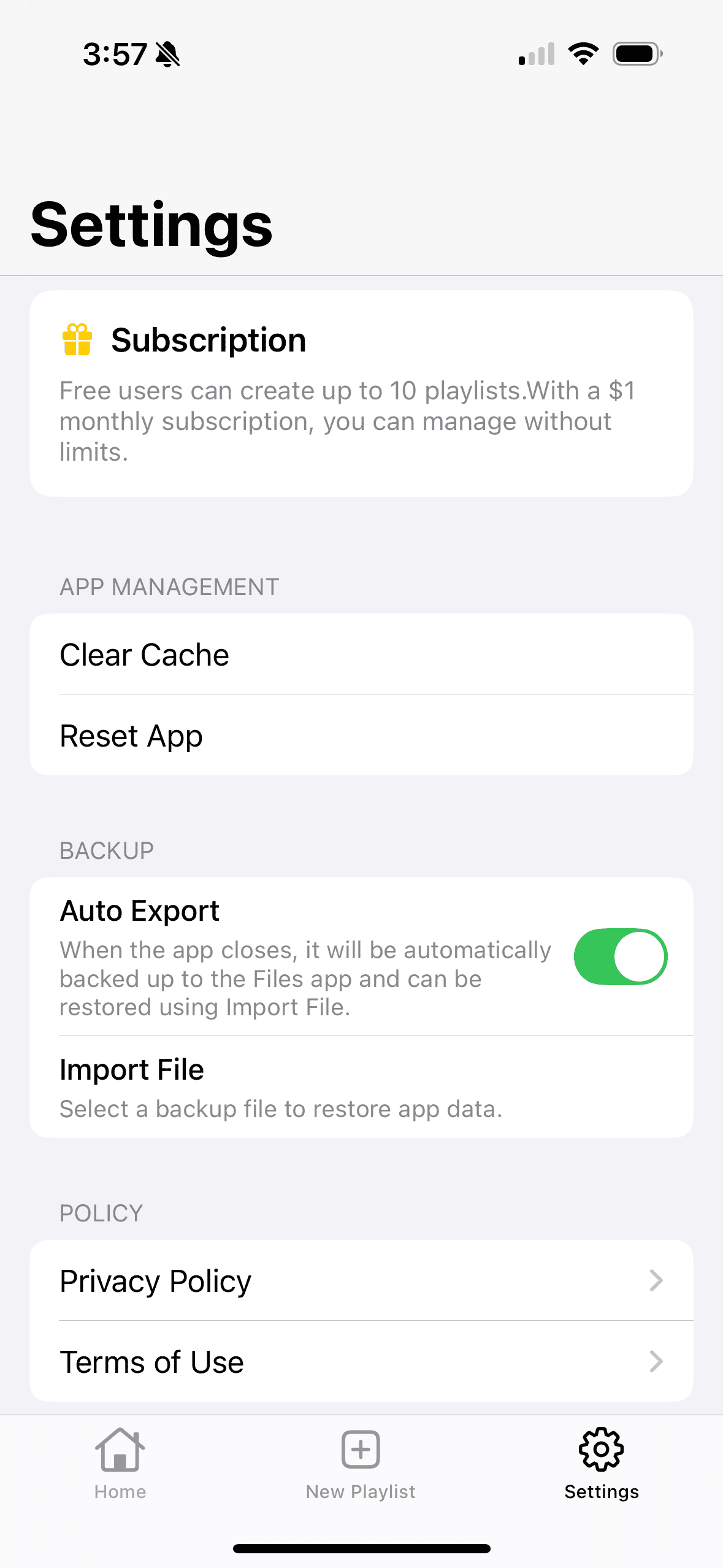
In Settings, you can easily manage the app and your subscription.
- Cache & Reset
Clear cached data when needed or reset the app to start fresh. - Backup & Restore
Playlists can be automatically backed up as files in your device’s Files app. You can also import these files back into Playlist to restore your data without server sync. - Subscription
Free users can create up to 10 playlists with up to 20 videos per playlist. With a subscription of only $1 per month, all limits are removed for unlimited access. You can cancel anytime directly in Settings with the Cancel Subscription button.